Discounts
Discounts allow you to offer early-bird or staff / volunteer discounts to your attendees on any product. Discounts can also be set to expire on a given date or run indefinitely.
Creating a Discount
You can create an unlimited number of discounts, using the following steps:
- In Housekeeping, navigate to the product page for the product you want to add a discount to.
- Click the green plus (add) button next to the "Discounts" section.
- Enter the discounted price. This is the price that attendees will pay if they purchase the product, not how much the discount is.
- (Optional) If you want to limit the discount to a single or set of roles, search for them and select them from the dropdown.
- (Optional) By default, discounts will become active immediately, but you can customize both the Available From and Available Until dates.
- Click "Create Discount Price".
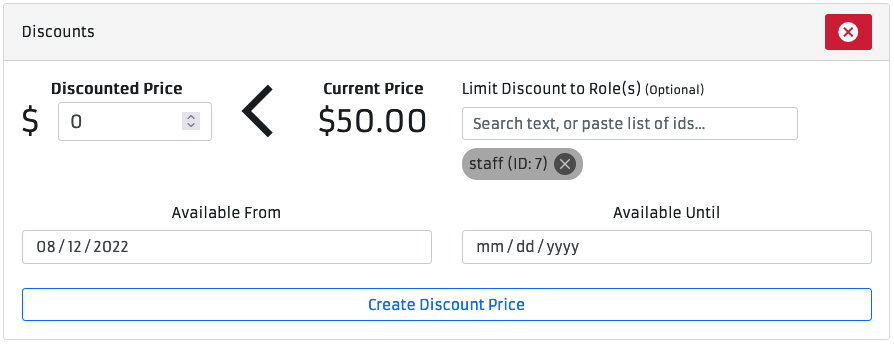
Deleting a Discount
You can delete a discount by clicking the red trash can (delete) next to the discount.
note
Deleting a discount will cause any unpaid orders to reflect the non-discounted price, unless another matching discount exists. Paid orders will not be affected.